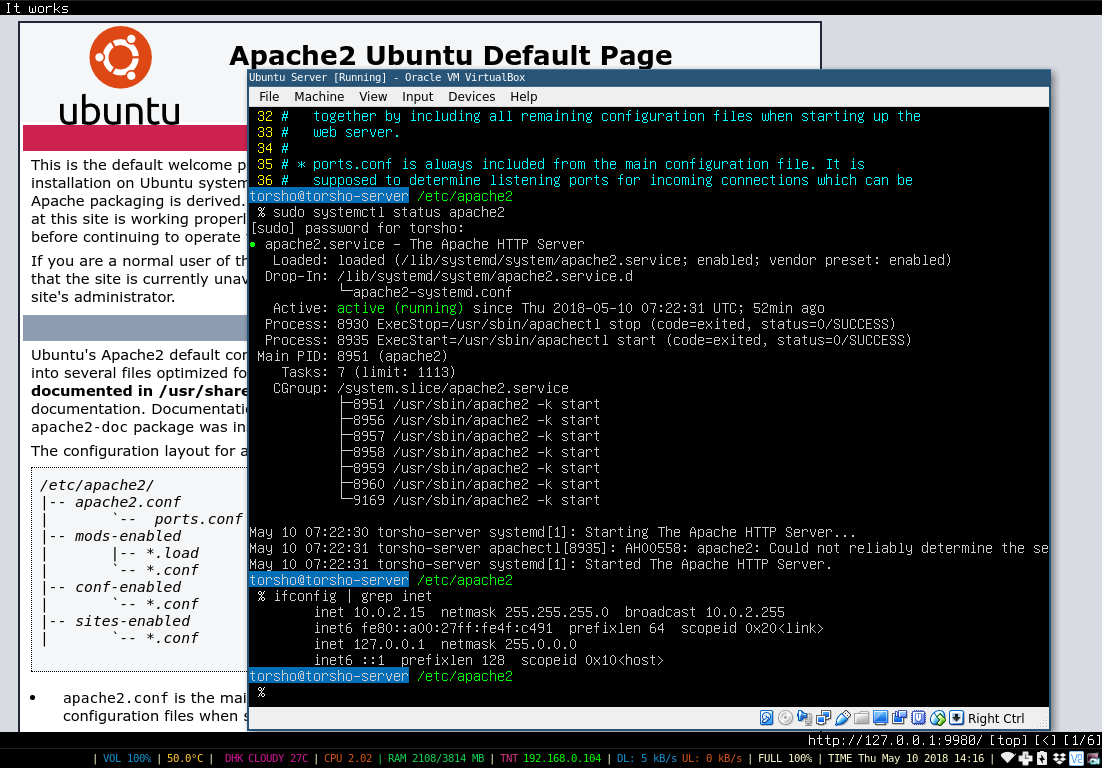Update 2019-04-20
Just use vagrant.
=== === === === === ===
-
I downloaded the ISO, installed it into virtualbox.
-
In ubuntu server, I installed necessary packages like
apache2, vimetc using apt. -
Every virtual machine is by default, connected using NAT virtual netwrking. Here the HOST OS manages the address resolution of the Guest VM. We can change the network to bridged adapter, or, set up port forwarding.
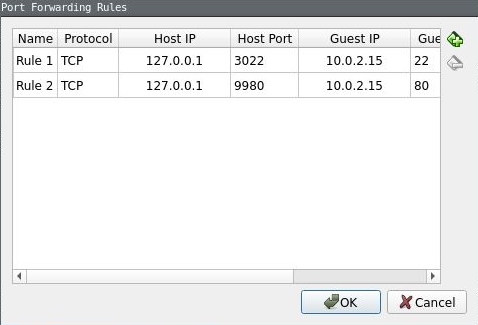
To go with the latter approach, In the settings window, go to network tabs. Set up 2 ports: 22 for ssh and 80 for server.
-
You can now ssh into the vm using
ssh -p 3022 yourname@127.0.0.1. You can also use scp to copy your files byscp -r -P 3022 yousite yourname@127.0.0.1:/path/ -
Access your server in your browser in host OS
127.0.0.1:9980